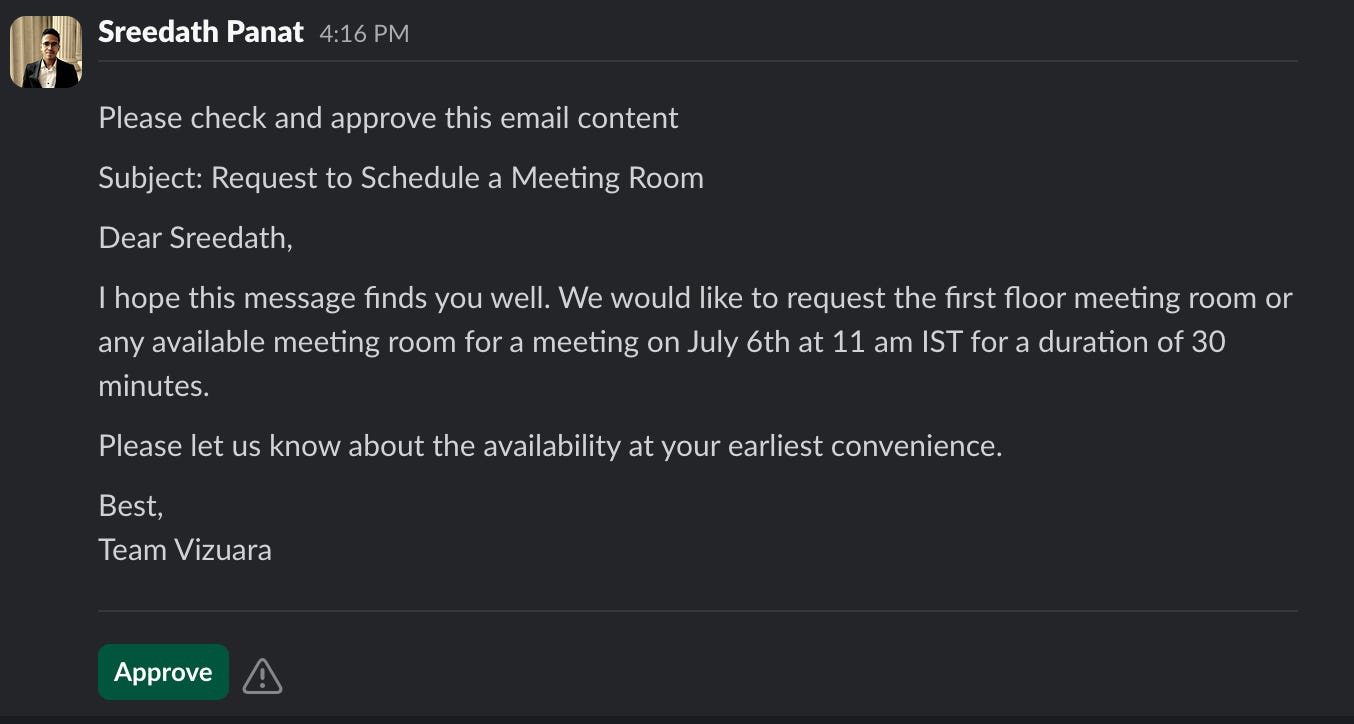I automated my entire meeting scheduling workflow with AI. Here’s how you can too with n8n.
Slack approval. GPT-generated emails. Google Calendar automation. All wired together with N8N.
There is a certain kind of pain that comes with repetitive admin tasks.
You know the kind:
You need to schedule a meeting.
You draft the same kind of email.
You send it to the same person.
You wait.
You open your calendar and manually block the slot.
I used to do this at least 3–4 times a week. Until I asked myself:
Why am I doing a machine's job?
That is when I decided to automate the whole process.
What followed was one of the most satisfying workflows I have ever built - a fully AI-powered event scheduler using N8N, Slack, Gmail, Google Calendar, and OpenAI's GPT model.
Let me walk you through it.
The problem I wanted to solve
Here is my manual routine, before automation:
I realize I need a meeting room (say July 10th, 2–4 PM IST).
I email the building manager.
Manager replies: "Booking confirmed."
I add the event to my Google Calendar so I do not forget.
Nothing hard. But annoying.
Too much clicking, copying, pasting, waiting, and remembering.
I wanted to reduce my job to this:
Just type: “July 10, 2 PM IST, 2 hours” somewhere.
Let the system handle the rest.
My requirements
Trigger: I give the date, time, and duration as input.
Email: An email gets drafted (by GPT), approved by me (via Slack), and sent to the building manager.
Response: If the manager replies with approval, it should automatically create a Google Calendar event.
I should only touch it once - at the beginning.
The tools I used
N8N: The automation engine
Slack: For me to approve the email draft
OpenAI (GPT-4o): To generate natural, human-like emails
Gmail: To send the email to the manager and receive a response
Google Calendar: To automatically schedule the event once approved
No code. Just logic.
The full workflow (Explained simply)
Step 1: Chat trigger
I type something like:
"July 10, 2 PM IST, 2 hours"This acts as the trigger for the workflow. You can do this inside N8N or wire it to a Slack or Telegram channel.
Step 2: Smart filtering
I use GPT to classify whether the message is a valid scheduling input (contains date, time, and duration) or just casual text.
Only if it passes, the flow continues.
Step 3: Drafting the email with GPT
Next, the input goes to OpenAI's GPT to create a JSON output with:
Email subject
Body
From/To fields
Start and end time in Google Calendar format
Event title
This structured data is used in multiple places later. All I did was write a strong, specific prompt.
Step 4: Human approval via Slack
The drafted email gets sent to a Slack channel for me to approve.
I just click Approve or Decline.
This human-in-the-loop step is important - especially if the AI messes up the time zone or wording.
Step 5: Send email via Gmail
Once approved, the email is sent using my Gmail account to the building manager.
This can be replaced with Outlook, SendGrid, or any other email provider if needed.
Step 6: Manager responds (Approve or Decline)
The email the manager receives has Approve and Decline buttons.
They click one.
The workflow listens for this input using N8N’s “Gmail: Send and Wait for Response” node.
Step 7: Schedule Event on Google Calendar
If the manager clicks Approve, the system instantly creates a Google Calendar event using the time and title from the GPT response.
That is it. No manual step from my side.
The result
I tested it like this:
Typed:
“July 10, 2 PM IST, 2 hours”
✔️ Slack prompt for approval
✔️ Manager receives the email
✔️ Manager clicks "Approve"
✔️ Google Calendar event created from 2 to 4 PM on July 10
All in under 2 minutes.
No mistakes. No mental bandwidth spent. No forgetting.
Bonus ideas
Replace chat input with a Slack trigger
Add Zapier/Microsoft Teams integration
Integrate with a room booking API instead of email
Build a UI where team members can trigger it from a webpage
Why this matters
This is not just about booking a room.
This is about freeing yourself from repetitive admin tasks.
This is about building systems that think and act.
You do not need a developer. You just need:
Logic
Curiosity
A few powerful no-code tools
If you enjoyed this breakdown, check out the step-by-step visual tutorial in the below video.
YouTube lecture
Interested in learning AI/ML live from us?
Check this out: https://vizuara.ai/live-ai-courses/